It is easy to embed any of your spins in another website. Just follow these steps:
Login to your account here.
Go to your spins page. (You are normally redirected here by default after you first login.)
Find the spin you would like to embed and click the embed button next to its thumbnail:
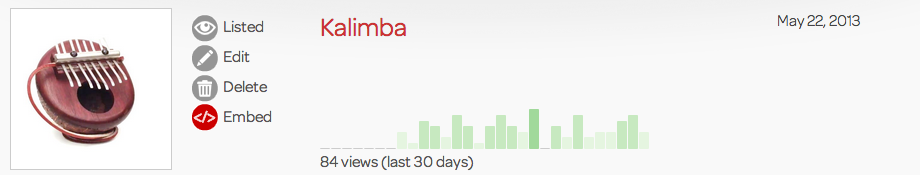
Set the parameters of the embed and copy+paste the HTML snippet into your website HTML code:
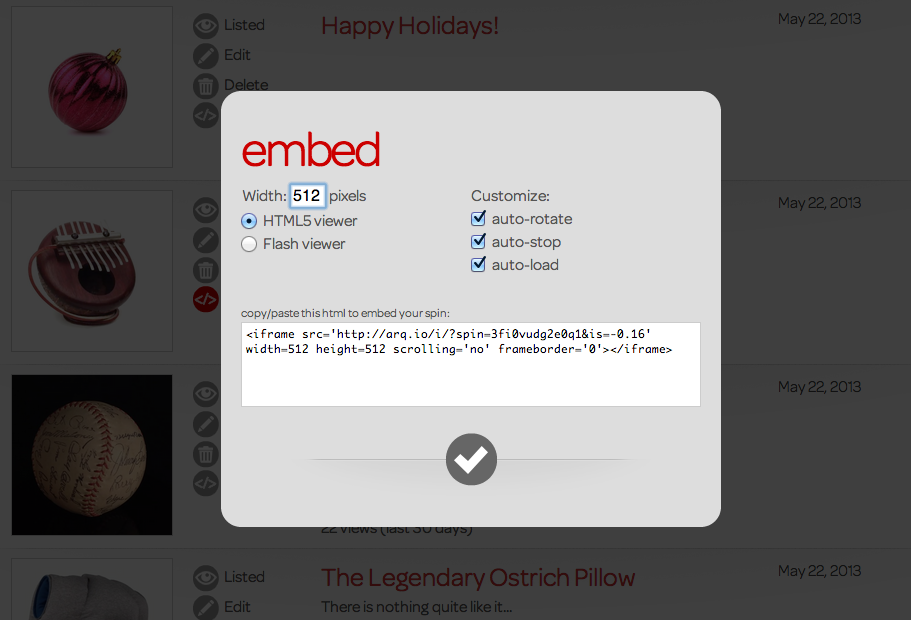
Here is an explanation of the embed parameters:
auto-rotate
If this option is checked, the spin will begin to rotate immediately after loading. Otherwise, the spin will initially be stationary.
auto-stop
If this option is checked, the spin will slow down and eventually stop after the user releases their finger (either touch or mouse). Otherwise, the spin will continue to rotate.
auto-load
If this option is checked, the spin will load immediately along with the rest of the page. Otherwise, a play button will be shown and the spin will only load after the user clicks the play button. This limits the amount of data that is loaded for the spin before the user shows an interest in interacting with the spin.
Flash viewer
The Flash viewer is necessary on websites that do not support JavaScript or iframe embeds, but is not supported by all devices (such as iPhone/iPad).
