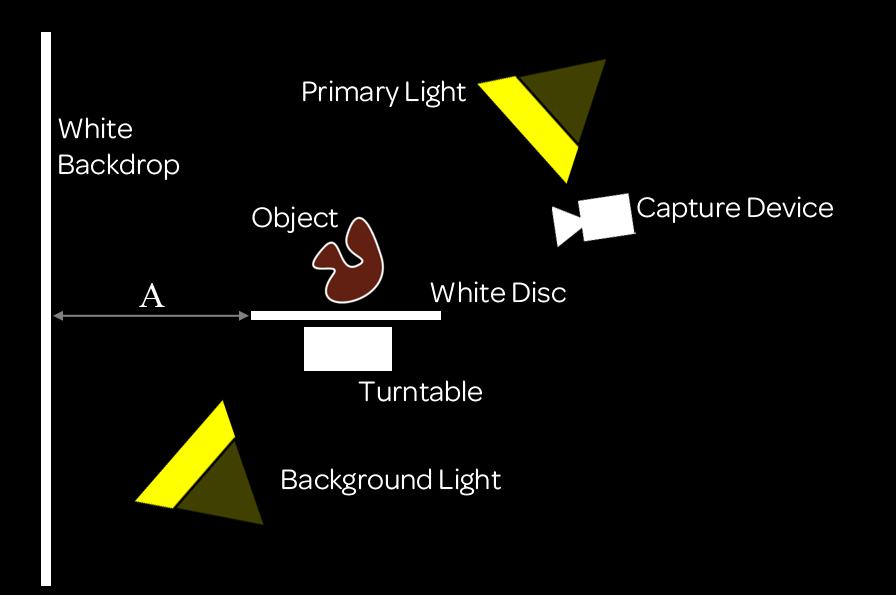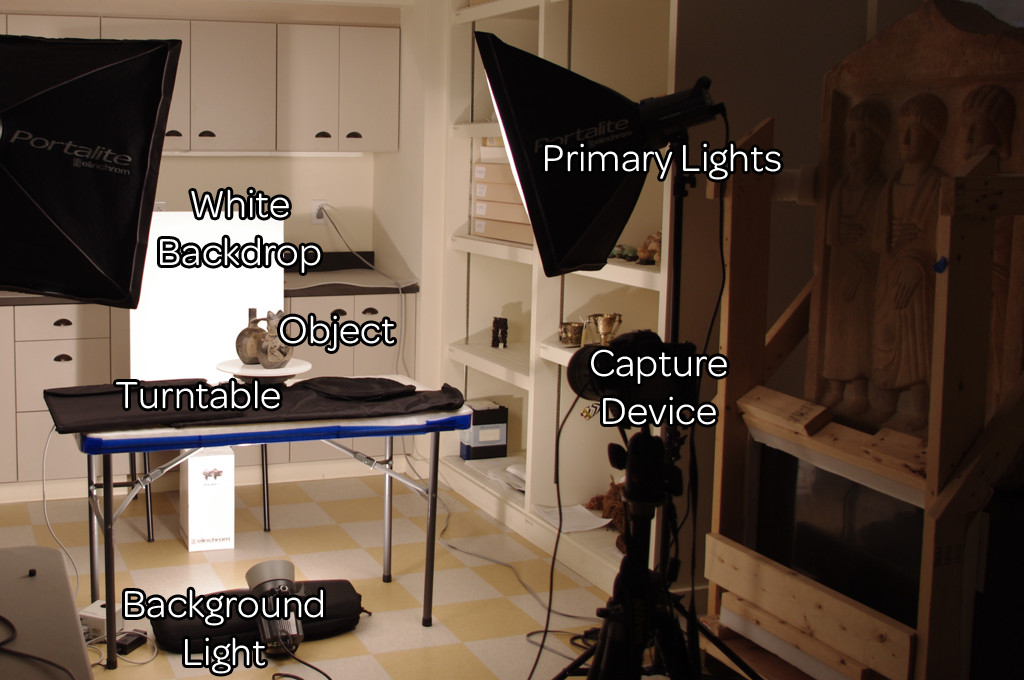We developed a custom iPad app for the University of Virginia Art Museum (UVaM) that contains 360 spins of twenty sculptures and ceramics, like the rhyton shown in the photograph above. Although our setup included a high-end turntable and a Nikon D7000 DSLR camera, it’s important to stress that you can capture very good spins with a far simpler setup. The same basic principles and editing techniques described in this post would work fine with one of the turntables we sell on our website.
Capture Setup
Our capture setup consists of a motorized turntable, a Nikon D7000 DSLR (capture device), three lights (two primary lights to illuminate the object and one background light), and a white backdrop and white circular platform.
Tip 1: Create a White (or Black) Background
A very nice effect is to have the objects appear to be “floating” on a perfectly white or black background. The decision to use white vs. black depends on the specific objects you are going to capture. Choose whichever gives you the best contrast. In our case, the objects looked great against a white background.
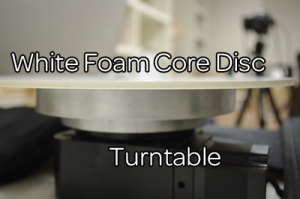 We used a large rectangular piece of foam core poster board that purchased from a local craft shop for the backdrop. We also cut a circular disc from this same material to create a base for the object to sit on. The size of the disc was chosen so that its diameter was a few inches larger than the diameter of the turntable. Creating this “lip” makes it easier to hide the non-white parts of the turntable.
We used a large rectangular piece of foam core poster board that purchased from a local craft shop for the backdrop. We also cut a circular disc from this same material to create a base for the object to sit on. The size of the disc was chosen so that its diameter was a few inches larger than the diameter of the turntable. Creating this “lip” makes it easier to hide the non-white parts of the turntable.
We also made sure to create enough distance between the backdrop and the turntable (labeled “A” in the diagram above) so that the object did not cast any shadows onto the backdrop. This would ruin the illusion of a perfectly white background. Finally, we found that it was necessary to illuminate the backdrop with a separate “background light” so that it would have a similar brightness as the circular platform in the final video.
An alternative (and perhaps easier) way of creating a white environment is to use a “light box.” These are small nylon tents that you use to enclose the object and turntable in order to produce a nice white uniform lighting environment. Here are a few good light boxes that cost less than $100:
Tip 2: Use Good Lights
We used Elinchrome D-Lite-it 4 studio lights with Elinchrome Portalite Softboxes. These produced nice even and continuous illumination. A less expensive alternative would be to use a nice sunny window located on the same side of the object as the camera (never illuminate the object from behind). The difficulty of this approach is finding a day when the sunlight isn’t changing so much that it will be noticeable in a 30 second video clip (overcast days are best).
Tip 3: Use a Tripod
It’s critically important that you hold the capture device perfectly still during capture. Otherwise, there will visible shaking and motion in your spins, not good!
Tip 4: Set a Reference White Point and Adjust Curves
The raw video will still show the backdrop and platform in slightly off-white visible colors. In order to make these elements disappear into a uniform white background you will need to set a reference white point and possibly adjust the image brightness and contrast. First, find a pixel in the video that will make a good reference white point. Any pixels brighter than the reference will become saturated white and any pixels dimmer than that pixel will remain visible as slightly off-white values. If the last few sentences were confusing, consider reading a short tutorial on white balancing. Here is another tutorial that focuses more specifically on the task of blowing out a white background using Adobe Photoshop.
Putting it All Together
Once you have the right setup, capturing the actual spins is simple and fast with Arqspin. See our product tour videos to learn how to use Arqspin to create, edit, and share high quality spins. The spins you create can be embedded into your website and will give you an entirely new and more engaging way of sharing your collection with the world.
We were very happy with the final results for the UVaM project. We captured spins of approximately twenty cultural artifacts that spanned a wide range of different time periods and geographical locations. Check out the official UVaM iPad App for free to see the full catalog of spins. Here are a few of our favorites: