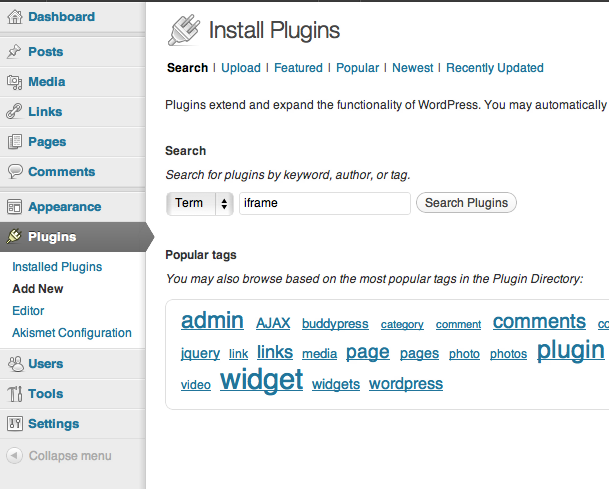WordPress disables iframes by default. The hosted solution from wordpress.com does not allow plugins, but if you are hosting wordpress yourself you can install one of the many iframe plugins.
We recommend http://wordpress.org/extend/plugins/iframe.
- Login as an administrator to your WordPress site and click the Plugins button.
- Click the “Add New” submenu, and search for “iframe”
- Install the plugin, and don’t forget to hit “Activate” afterward.
- Now you can embed iframes using the bbcode syntax:
[iframe src=‘http://arq.io/i/?spin=23i1e21r244u4&w=512&is=-0.16&ms=0.16' width=400 height=400 scrolling=‘no’ frameborder=‘0’]
Note: There are actually lots of ways to enable iframes inside WordPress. For example, you can also modify your theme directly.